| 1
|
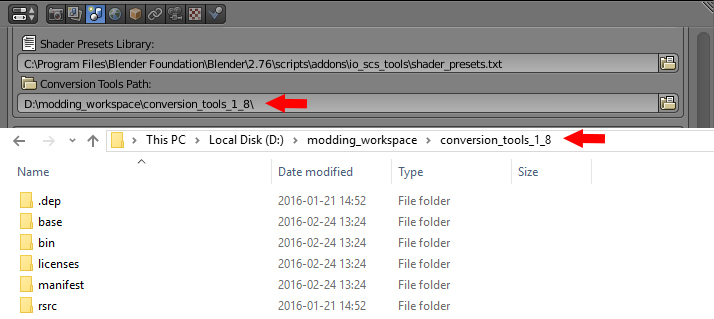
|
Set path of the conversion tools to the place where you extract them.
|
| 2
|
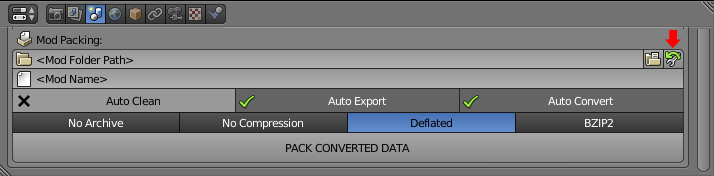
|
Use mod directory select path tool..
|
| 3
|
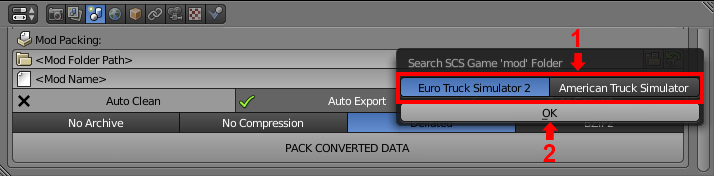
|
..select the game (1) and click OK (2). The tool should determinate correct mod folder if the game is installed.
|
| 4
|
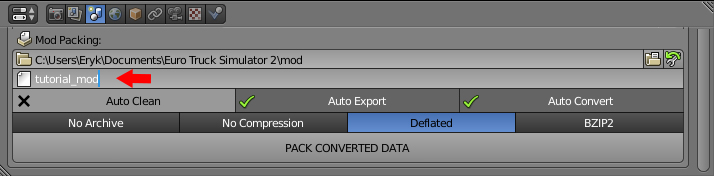
|
Write your mod name. We will use tutorial_mod
|
| 5
|
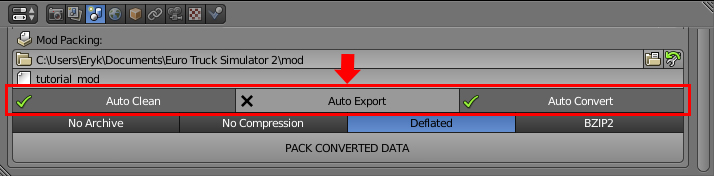
|
Set "auto" settings:
- Auto Clean - enabled
- Auto Export - disabled
- Auto Convert - enabled
|
| 6
|
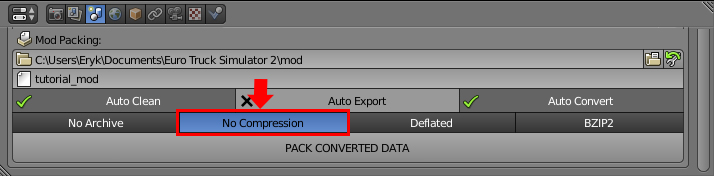
|
Set no compression.
|
| 7
|
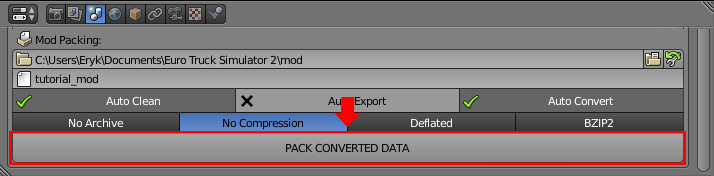
|
Click PACK CONVERTED DATA button. The conversion will run.
|
| 8
|
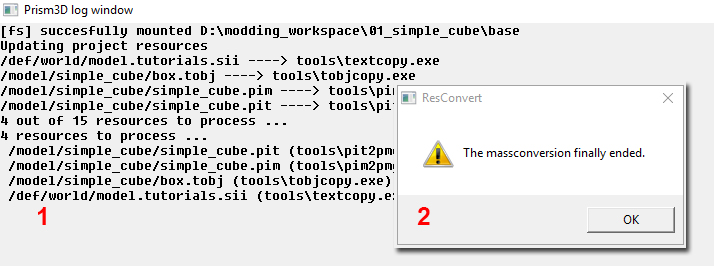
|
You will notice the window with conversion log (1). If everything will go smooth without any problem you will see the success dialog (2).
|
| 9
|
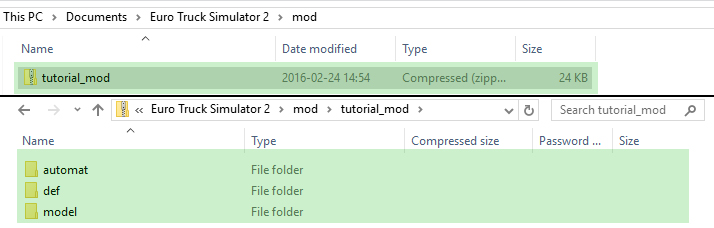
|
Go to your mod folder and check if archive exists there - if so check if it has correct files inside.
|