Tutorials/Beginners/Truck accessory/2. How to create model of front grill accessory
< Tutorials | Beginners | Truck accessory
Jump to navigation
Jump to search
Revision as of 18:15, 31 December 2021 by Komat (talk | contribs) (changed embedded youtube to link because of missing cookie consent handling)
Note: This tutorial requires SCS Blender Tools and Conversion Tools to be installed and configured. If you do not have it yet prepared check this tutorial Tutorials/Beginners/Simple_cube/2._How_to_create_&_export_simple_cube_model
| 1 | 
|
Set SCS Project Base Path to root folder of the mod 02_truck_accessory/mod_accessory.
|
| 2 | Watch on youtube | Delete the default cube from the Blender scene and start modeling the front grill as shown on the video on the left. |
| 3 | 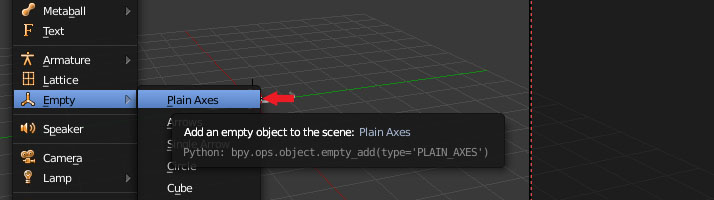
|
Create empty blender object at the X: 0, Y: 0, Z: 0 coordinates. |
| 4 | 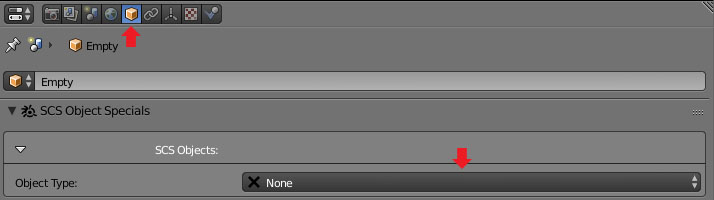
|
Navigate to the Object Type selection. |
| 5 | 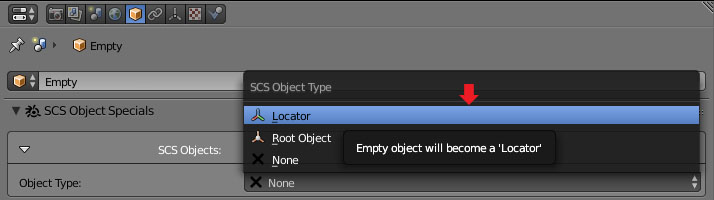
|
Select object tzpe to Locator. |
| 6 | 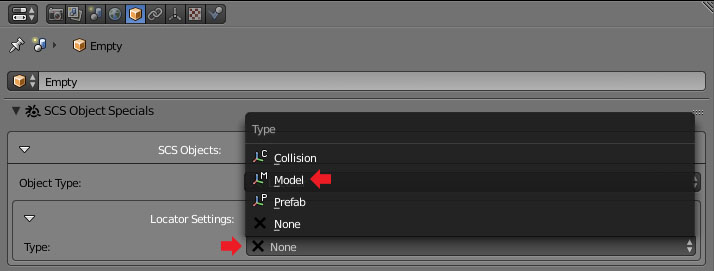
|
In the locator type select Model. |
| 7 | 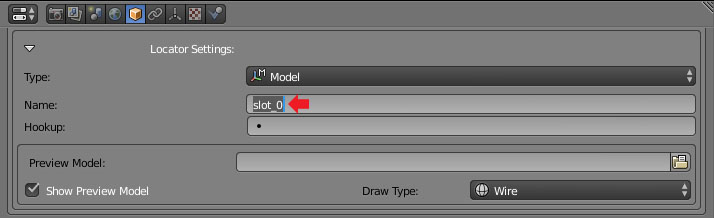
|
Name locator as slot_0.
|
| 8 | 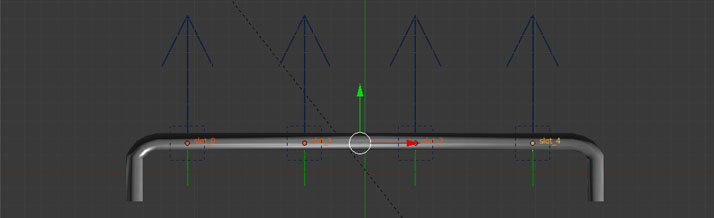
|
Duplicate locators and place them as shown on the image. Also please call all the locators from left to right as.
|
| 9 | 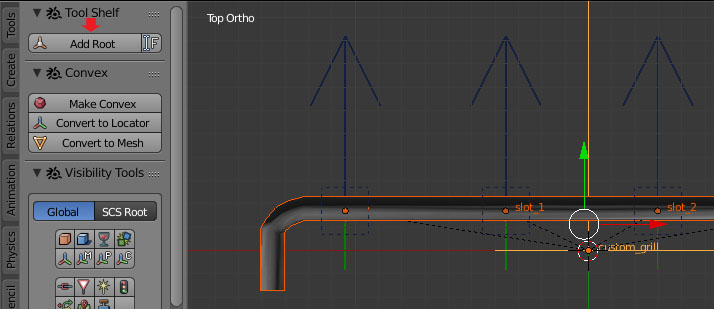
|
Create root object and call it the same way as you called in the definition file - so it will be custom_grill.
|
| 10 | 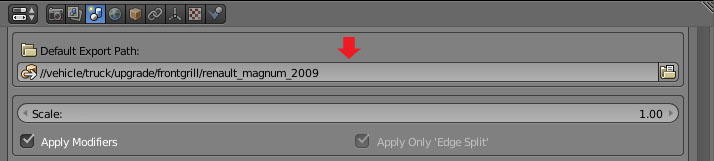
|
Set default export path to location defined inside custom_g.sii file created in the previous tutorial. If you did everything as shown in the tutorial it should be //vehicle/truck/upgrade/frontgrill/renault_magnum_2009.
|
| 11 | 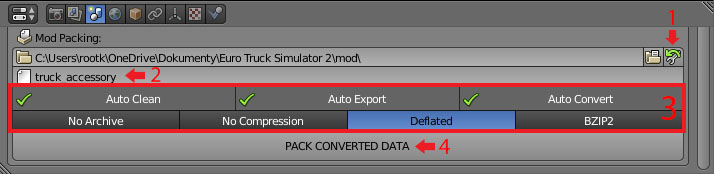
|
|