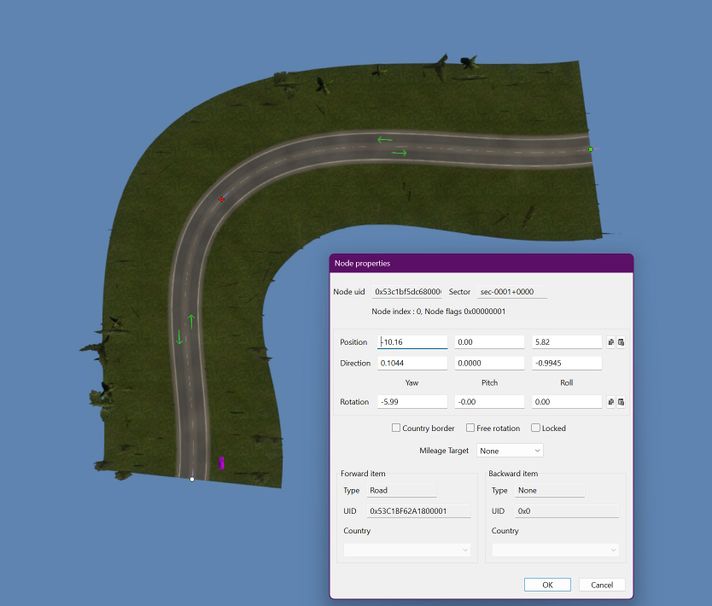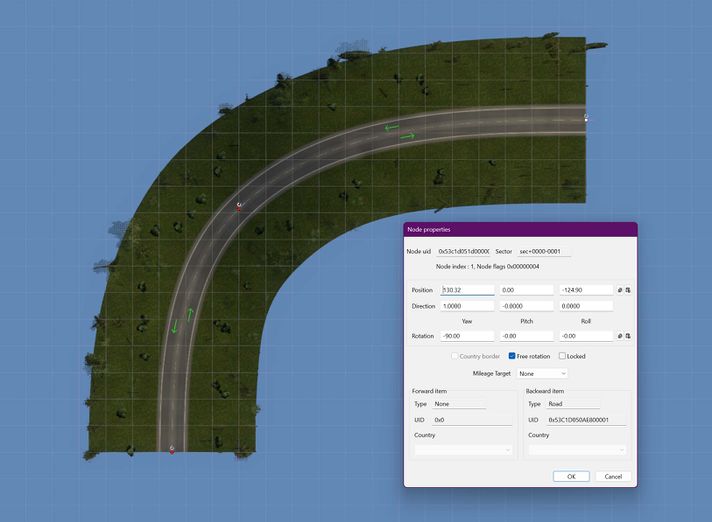So far, we should have a basic road made up of a few nodes. We have moved our road pieces around to give ourselves a nice curve, but it's looking a bit weird. How do we solve this problem? We can use free rotation to fix the angels generated between nodes giving us smoother turns as well as allowing a few other unique opportunities.
| 1
|
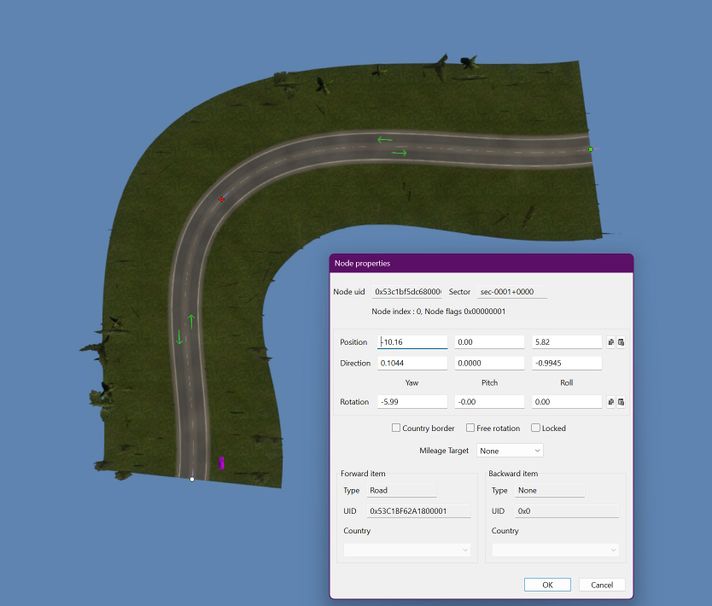
|
Click on Node properties (N Key)
- Click the bottom most node on our road connection from the previous tutorial
- Check Free rotation checkbox
- In the Yaw box type 0 for 0 degrees
|
| 2
|
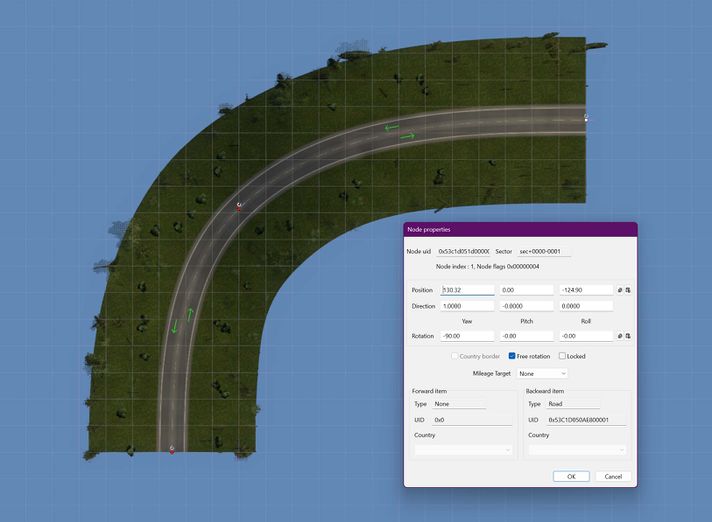
|
Click the top most node and do the same except you will use a Yaw of 90 degrees
|
| 3
|

|
Use the Move tool (M Key) to click the nodes and straighten our roads out for a nice 90 degree curve
TIP: If you need to improve the angels even more you can add more nodes between the start and end nodes. Hit Middle mouse button while over a red node to create a new node between the node you clicked and the other end (highlighted in blue)
TIP: Try switching the Gizmo to 'Circle' and use that to make nice curves even faster!
|