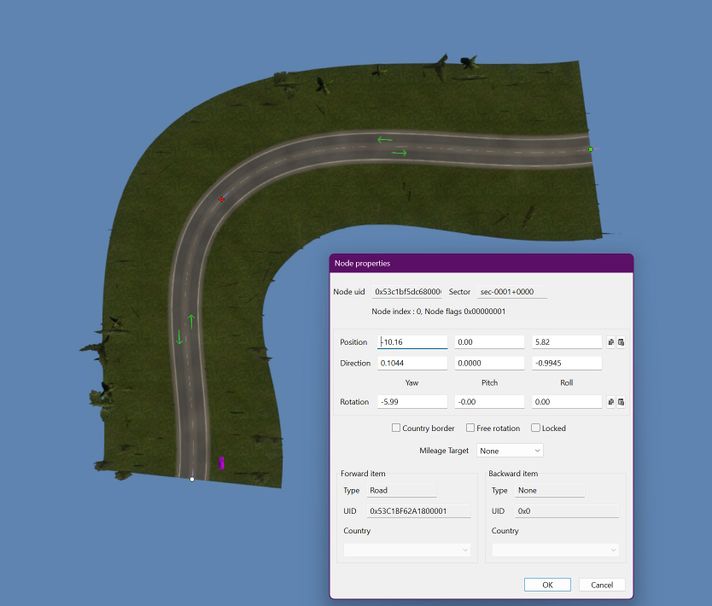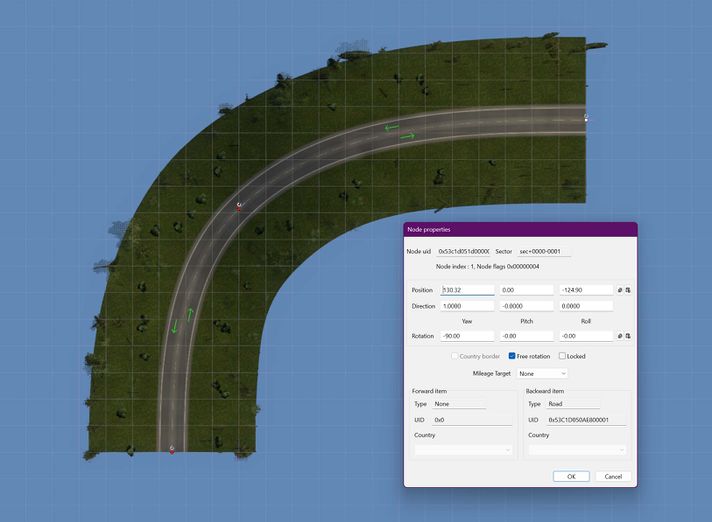Difference between revisions of "Tutorials/Map Editor/Roads/Road Node Manipulation"
< Tutorials | Map Editor | Roads
Jump to navigation
Jump to search
(Map Editor: Roads Node Maniputlation (TeamDeer)) |
(page links) |
||
| Line 1: | Line 1: | ||
| + | {{TutorialNavigation|previous=Creating a Simple Road|next=Advanced Road Construction}} | ||
| + | |||
<big>So far, we should have a basic road made up of a few nodes. We have moved our road pieces around to give ourselves a nice curve, but it's looking a bit weird. How do we solve this problem? We can use free rotation to fix the angels generated between nodes giving us smoother turns as well as allowing a few other unique opportunities.</big> | <big>So far, we should have a basic road made up of a few nodes. We have moved our road pieces around to give ourselves a nice curve, but it's looking a bit weird. How do we solve this problem? We can use free rotation to fix the angels generated between nodes giving us smoother turns as well as allowing a few other unique opportunities.</big> | ||
| Line 27: | Line 29: | ||
{{Tip|Try switching the <code>Gizmo</code> to 'Circle' and use that to make nice curves even faster!}} | {{Tip|Try switching the <code>Gizmo</code> to 'Circle' and use that to make nice curves even faster!}} | ||
|} | |} | ||
| + | |||
| + | {{TutorialNavigation|previous=Creating a Simple Road|next=Advanced Road Construction}} | ||
Latest revision as of 06:19, 17 April 2024
So far, we should have a basic road made up of a few nodes. We have moved our road pieces around to give ourselves a nice curve, but it's looking a bit weird. How do we solve this problem? We can use free rotation to fix the angels generated between nodes giving us smoother turns as well as allowing a few other unique opportunities.