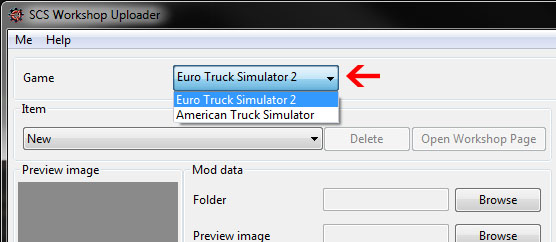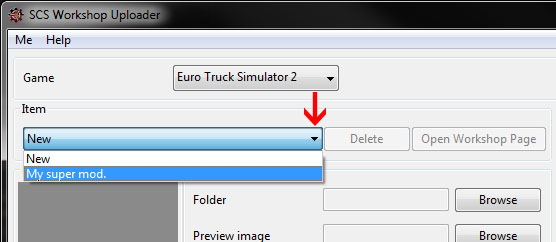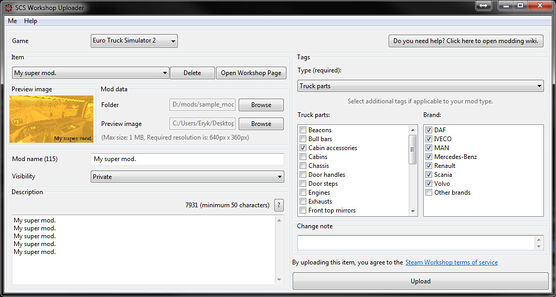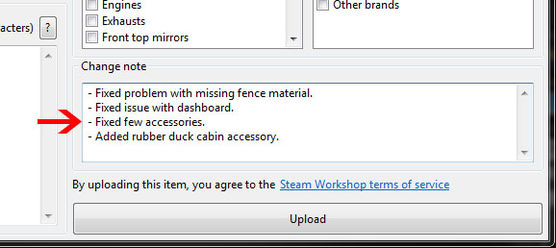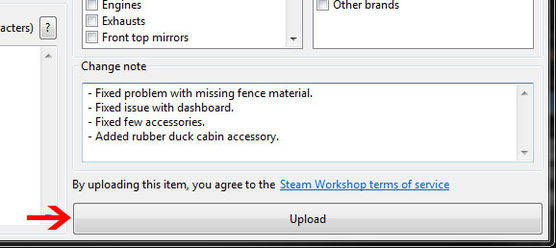Difference between revisions of "Tutorials/SCS Workshop Uploader/How to update workshop mod?"
Jump to navigation
Jump to search
| Line 7: | Line 7: | ||
{| class="wikitable" width="100%" | {| class="wikitable" width="100%" | ||
| width="10px" | 1 | | width="10px" | 1 | ||
| − | | [[File:Updating_mod_select_game.jpg]] | + | | width="556px"| [[File:Updating_mod_select_game.jpg]] |
| First of all launch SCS Workshop Uploader tool and select the game you | | First of all launch SCS Workshop Uploader tool and select the game you | ||
|- | |- | ||