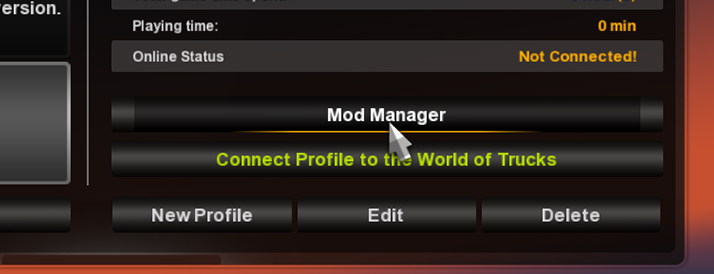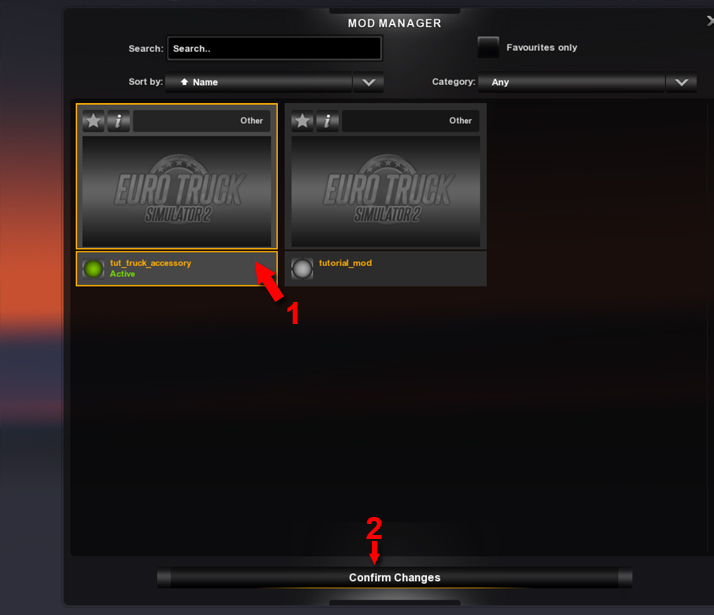Difference between revisions of "Tutorials/Beginners/Truck accessory/3. How to use truck accessory mod in game & tweak it"
< Tutorials | Beginners | Truck accessory
Jump to navigation
Jump to search
| Line 4: | Line 4: | ||
|- style="vertical-align:top" | |- style="vertical-align:top" | ||
| width="10px" | '''1''' | | width="10px" | '''1''' | ||
| − | | width="700px" | | + | | width="700px" | [[File:Truck_accessory_open_mod_manager.jpg]] |
| After packing the mod run the game and go to the '''mod manager'''. | | After packing the mod run the game and go to the '''mod manager'''. | ||
|- style="vertical-align:top" | |- style="vertical-align:top" | ||
| width="10px" | '''2''' | | width="10px" | '''2''' | ||
| − | | width="700px" | | + | | width="700px" | [[File:Truck_accessory_enable_mod.jpg]] |
| − | | Enable the mod by clicking on it '''twice''' and then click '''Confirm Changes''' button. | + | | Enable the mod by clicking on it '''twice''' ('''1''') and then click '''Confirm Changes''' button ('''2'''). |
|- style="vertical-align:top" | |- style="vertical-align:top" | ||
| width="10px" | '''3''' | | width="10px" | '''3''' | ||