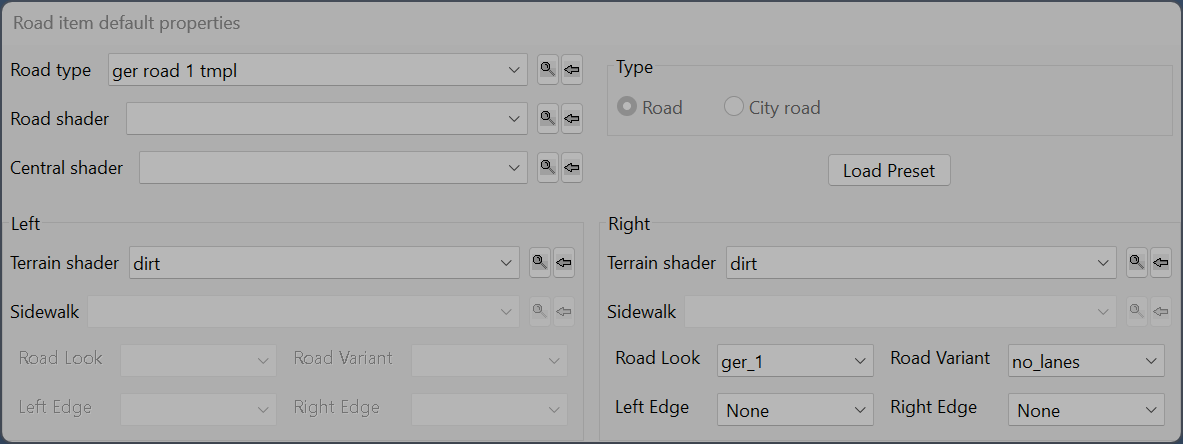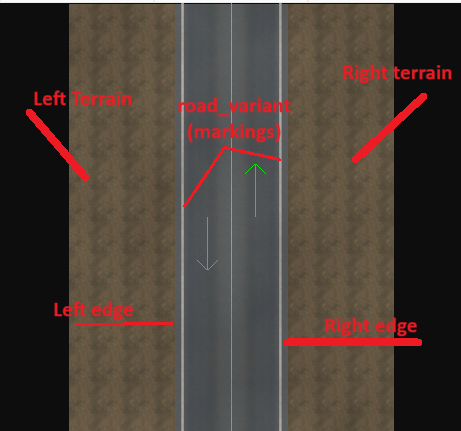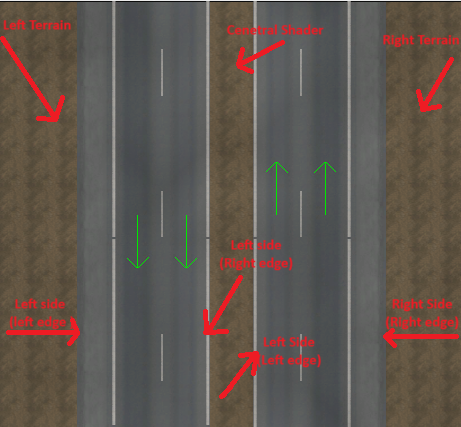When we select the Road Item type and then hit New Item (E key), we are greeted with the Road item default properties dialog box. This box is where we can set the default properties of our road piece.
TIP: We can leave these settings as default and edit the road properties again later
| Road type |
This is the road model selection
|
| Road shader |
This is the road surface material; only some roads support material selection
|
| Central shader |
Material used by the center part of the road IE the terrain between a divided highway; only some roads support material selection
|
|
| Road |
Default road model variant
|
| City road |
City road model variant
|
Load Preset |
Button used for loading saved load preset file
|
|
|
Left
|
| Terrain shader |
This is the terrain material selection on the left side of the road
|
| Sidewalk |
Sidewalk model used for left side of road (if supported)
|
| Road Look |
Texture material selection (pavement color) on the left side of road (if supported)
|
| Left Edge |
Model selection of space between left road model and terrain material (if supported)
|
| Road Variant |
Variety of road markings for left side of road (if supported)
|
| Right Edge |
Model selection of space between left road model and central shader (if supported)
|
|
|
Right
|
| Terrain shader |
This is the terrain material selection on the right side of the road
|
| Sidewalk |
Sidewalk model used for right side of road
|
| Road Look |
Texture material selection (pavement color) on the right side of the road
|
| Left Edge |
Model selection of space between road model and terrain material (central shader if applicable)
|
| Road Variant |
Variety of road markings for right side of road
|
| Right Edge |
Model selection of space between road model and terrain material
|
|
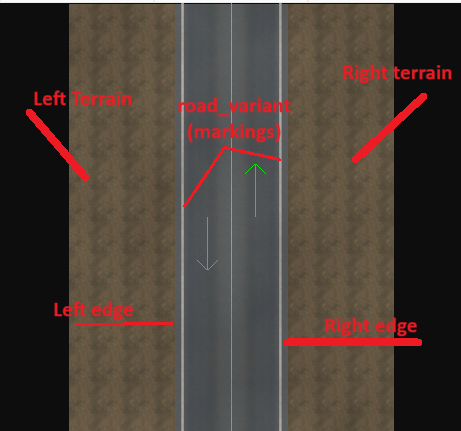 Only a few options are selectable |
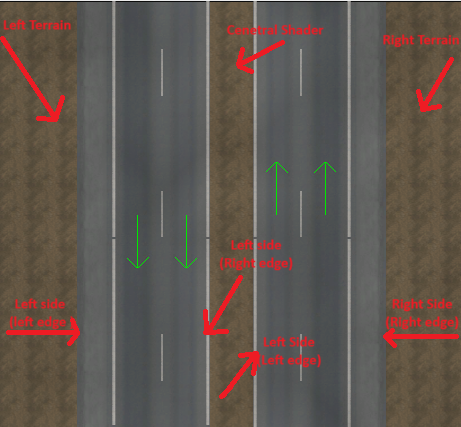 All options are available - note the central shader middle piece |