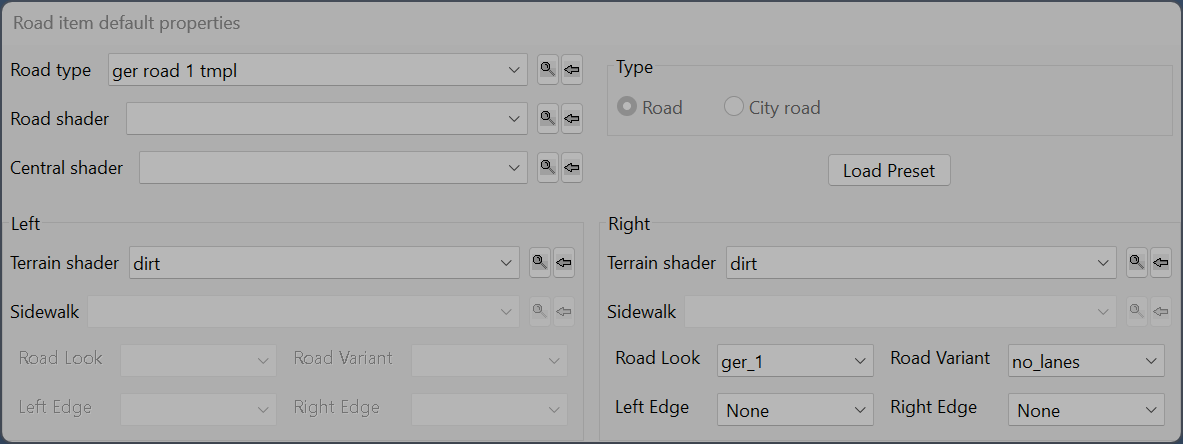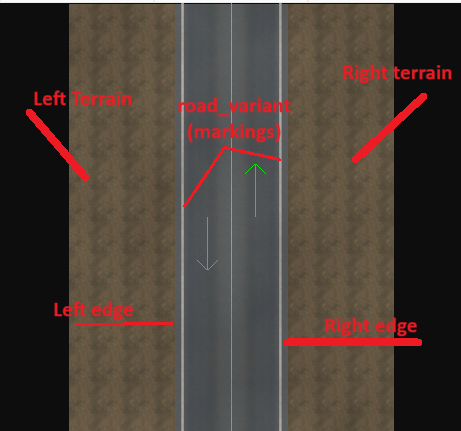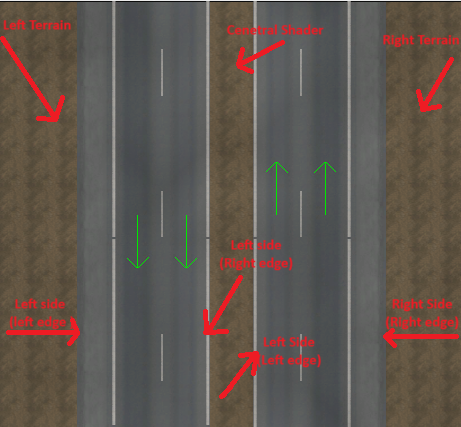Difference between revisions of "Tutorials/Map Editor/Roads/Road Item Default Properties Dialog"
< Tutorials | Map Editor | Roads
Jump to navigation
Jump to search
m (Removed <br> tags) |
|||
| Line 2: | Line 2: | ||
<big>When we select the <code>Road</code> Item type and then hit New Item (''E key''), we are greeted with the Road item default properties dialog box. This box is where we can set the default properties of our road piece.</big> | <big>When we select the <code>Road</code> Item type and then hit New Item (''E key''), we are greeted with the Road item default properties dialog box. This box is where we can set the default properties of our road piece.</big> | ||
| − | + | ||
| − | + | ||
{{Tip|We can leave these settings as default and edit the road properties again later}} | {{Tip|We can leave these settings as default and edit the road properties again later}} | ||
| − | + | ||
| − | + | ||
[[File:Road item default properties.png|2048px|frameless|center]] | [[File:Road item default properties.png|2048px|frameless|center]] | ||
| − | + | ||
| − | + | ||
{| | {| | ||
| width="50%" valign="top" | | | width="50%" valign="top" | | ||
Latest revision as of 12:40, 25 April 2024
When we select the Road Item type and then hit New Item (E key), we are greeted with the Road item default properties dialog box. This box is where we can set the default properties of our road piece.
TIP: We can leave these settings as default and edit the road properties again later
|
|
|
|