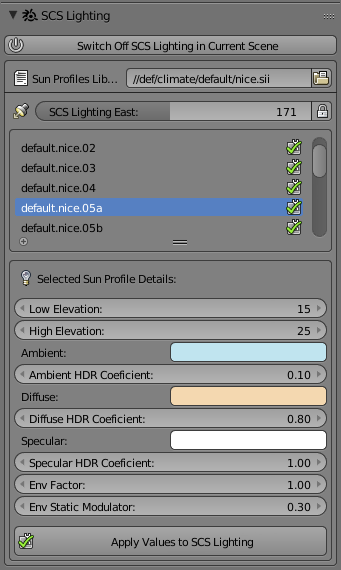Difference between revisions of "Documentation/Tools/SCS Blender Tools/Scene Lighting"
(→Selected Sun Profile Details) |
|||
| Line 17: | Line 17: | ||
== Selected Sun Profile Details == | == Selected Sun Profile Details == | ||
| − | This section is showing lighting values of currently selected sun profile in the list. By | + | This section is showing lighting values of currently selected sun profile in the list. By usage of '''Apply Values to SCS Lighting''' button, scene lighting will be updated accordingly to currently set values. |
Settings of any selected sun profile can freely be changed, but they won't be saved back to SII definition file, so if you reload sun profiles library all changes done will be lost. | Settings of any selected sun profile can freely be changed, but they won't be saved back to SII definition file, so if you reload sun profiles library all changes done will be lost. | ||
Revision as of 16:13, 11 November 2016
Starting with version 1.5, SCS Blender Tools features easy to setup scene lighting by using game sun profile data. SCS Lighting panel can be found under World tab inside Blender properties window.
You may use it for best in game like preview of your model inside Blender 3D viewport. To get it work, you only have to search for a sun profiles SII definition file and then click ![]() Setup lighting button beside desired sun profile entry in the list.
Setup lighting button beside desired sun profile entry in the list.
Sun Profiles Lib
[“*.sii” file, absolute or relative path to 'SCS Project Base Path']
Represents path to SII definition file with sun profiles. Once given list below will be populated with all sun profiles found in the file.
SCS Lighting East
Property defining east sky direction. Changing this property will rotate whole lighting scene around global Z axis - assigns direction of the sun light.
Selected Sun Profile Details
This section is showing lighting values of currently selected sun profile in the list. By usage of Apply Values to SCS Lighting button, scene lighting will be updated accordingly to currently set values.
Settings of any selected sun profile can freely be changed, but they won't be saved back to SII definition file, so if you reload sun profiles library all changes done will be lost.