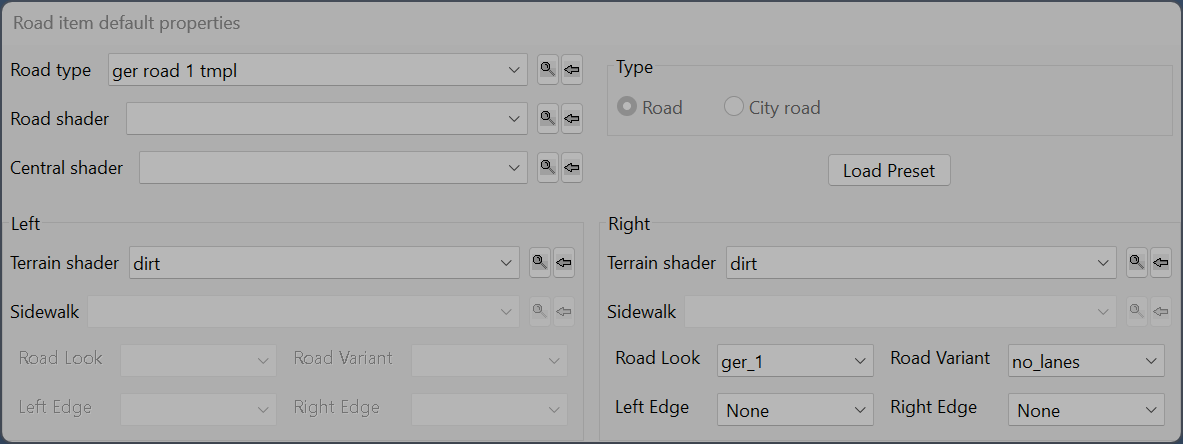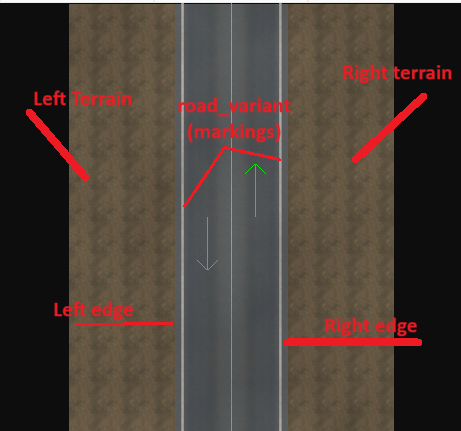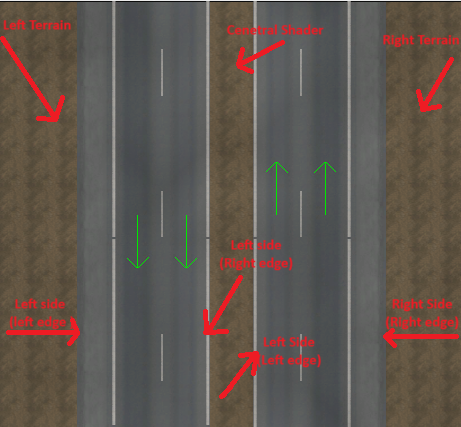Difference between revisions of "Tutorials/Map Editor/Roads/Road Item Default Properties Dialog"
< Tutorials | Map Editor | Roads
Jump to navigation
Jump to search
(Road Item default properties) |
m (Removed <br> tags) |
||
| (2 intermediate revisions by 2 users not shown) | |||
| Line 1: | Line 1: | ||
| + | {{TutorialNavigation|next=Road Item Properties Dialog}} | ||
| + | |||
<big>When we select the <code>Road</code> Item type and then hit New Item (''E key''), we are greeted with the Road item default properties dialog box. This box is where we can set the default properties of our road piece.</big> | <big>When we select the <code>Road</code> Item type and then hit New Item (''E key''), we are greeted with the Road item default properties dialog box. This box is where we can set the default properties of our road piece.</big> | ||
| − | + | ||
| − | + | ||
{{Tip|We can leave these settings as default and edit the road properties again later}} | {{Tip|We can leave these settings as default and edit the road properties again later}} | ||
| − | + | ||
| − | + | ||
[[File:Road item default properties.png|2048px|frameless|center]] | [[File:Road item default properties.png|2048px|frameless|center]] | ||
| − | + | ||
| − | + | ||
{| | {| | ||
| width="50%" valign="top" | | | width="50%" valign="top" | | ||
| Line 30: | Line 32: | ||
| <code>'''Load Preset'''</code> || Button used for loading saved load preset file | | <code>'''Load Preset'''</code> || Button used for loading saved load preset file | ||
|} | |} | ||
| + | |||
|} | |} | ||
| − | + | ||
| + | |||
{| | {| | ||
| width="50%" valign="top" | | | width="50%" valign="top" | | ||
| Line 68: | Line 72: | ||
| '''Right Edge''' || Model selection of space between road model and terrain material | | '''Right Edge''' || Model selection of space between road model and terrain material | ||
|} | |} | ||
| + | |||
|} | |} | ||
| − | + | ||
| − | + | {| | |
| − | [[File:Ger 1 tmpl.png|frame | + | |[[File:Ger 1 tmpl.png|frame|Only a few options are selectable]] || [[File:Ger hw 2 lanes 2m offset tmpl.png|frame|All options are available - note the central shader middle piece]] |
| − | [[File:Ger hw 2 lanes 2m offset tmpl.png|frame | + | |} |
| + | |||
| + | {{TutorialNavigation|next=Road Item Properties Dialog}} | ||
Latest revision as of 12:40, 25 April 2024
When we select the Road Item type and then hit New Item (E key), we are greeted with the Road item default properties dialog box. This box is where we can set the default properties of our road piece.
TIP: We can leave these settings as default and edit the road properties again later
|
|
|
|